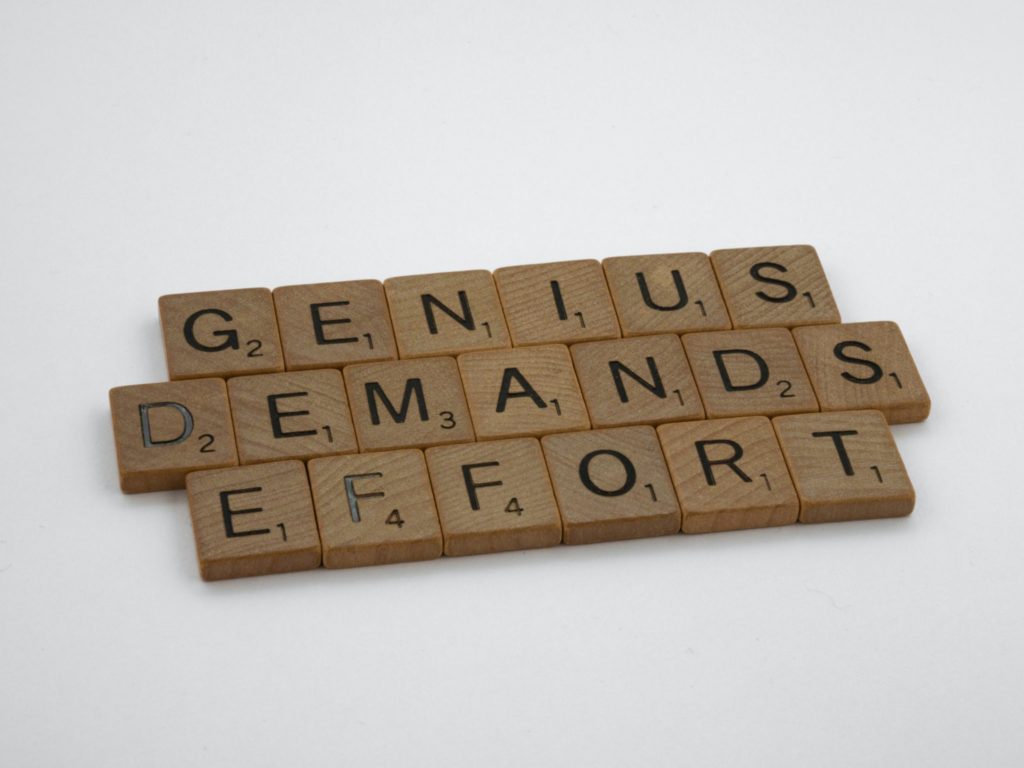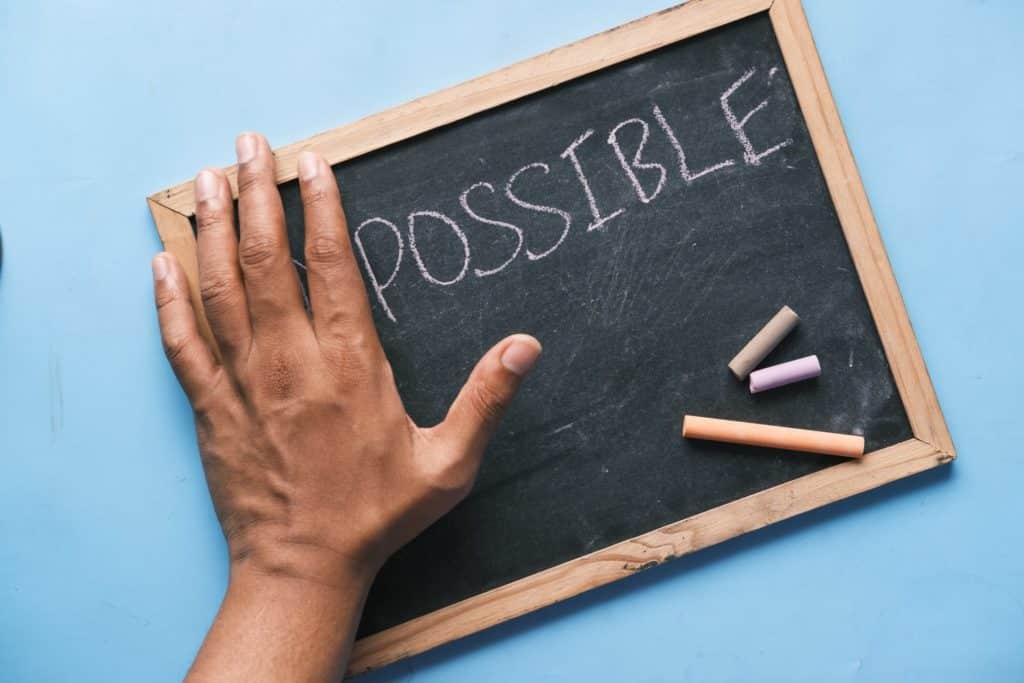A New Year = Resolutions To Get Stuff Done!

Posted on January 18th, 2018 to College Search by Evan Read
While the beginning of January brings a new start to the college admission process and Early Decision deadlines it also brings New Years Resolutions! How many of you out there have written up your resolutions and goals for 2018? Still working on ’em?! Yeah me too. It seems each year I have something about time management, and this year is no different. This year I’m aiming to keep a bullet journal (or bujo for those of you in the KNOW) and follow Jocko Willink’s advice on extreme ownership and discipline.
Regardless if you are starting the college admission journey, in the midst of applying to college, or in college you need to have a strategy for time management. I know how that sounds. I can hear myself scolding myself, “Evan get off your soap box.” My preachy comment aside, what I say is undoubtedly true. Whether you are trying to get to college or through it, you need a system to collect everything you need and want to do, process it, make a plan for it, and execute the plan. Having a goal or resolution oriented around developing or honing a time management strategy is a great place to start.
So you might be asking yourself, “Evan how the heck do you know what goals I should set for myself?” Good question. Simple answer is, I have been working with students in a professional capacity for nearly 12 years and almost every conversation I have had with students usually connects to time management. There is a lot going on during the college admission process and in college itself. There is no way a single brain–lest for the extremely small population of savants out there–to keep track of it all. A colleague and friend of mine has a saying, “control it or it will control you.” I personally think that is very true. If you don’t have a system or process by which to capture all of the multiple priorities, myriad of tasks, and short term and long term deadlines “it will control you.” Fatigue will inevitably take over, with a resulting “Oh no, I forgot!” It’s ok…we are humans, not machines. (By the way this is true of you’re a family member supporting a student. You too need to have time management strategies to manage it all).
Build The Habit
I tell students that one of the things that separates us from other species is our ability to create and use tools. When it comes to time management there is no shortage of tools out there. From planners, to to-do lists, to apps, to calendars there is so much to choose from. Equally important to having the right tools is knowing how to use them–knowing the skill. Put another way, it’s impossible to hammer a nail properly if no one has taught you how to hold and swing a hammer. Also, like learning any skill, practice is important. That’s when we learn how to do it, how to make it relevant to us, and turn it into a habit. So let’s break down the skill first, then I will offer some tools that I think could be helpful. The practice part is up to you!
Write
So first things first. The only way to keep track of everything we need to do is to catalogue it. When it comes to keeping track of tasks, a to-do list is still the most effective method. Whether using the ol’ reliable pen and paper or something more advanced like an app, this is the only way to remember all the tasks you have to complete. Our brains only have the capacity to remember so much, and a to do list is a tool that helps. In tandem, writing down deadlines is equally important. Whether in a calendar or planner, what is to follow here will be impossible to execute if you don’t know when your tasks need to be completed.
Review
After you have written all of your tasks and deadlines down, its time to start looking it over. This will be helpful as you move into the planning phase. It will also be helpful in catching any items you may have missed. I know even if I am keeping track of stuff as I go, I inevitably miss something. Reviewing will really be helpful as you start to strategize.
Plan
It’s hard to know how to get somewhere if we don’t create a road-map to get there. This is the time when you look over all of your tasks and deadlines and start to map out when you will do them. Assign tasks to a specific day. I have always found it useful to give myself some leeway when making my map. There is always unanticipated “stuff” which may prevent me from executing my plan. That’s ok…that’s how life operates. I think it best to accept that fact and build it into my plan.
Execute
GET IT DONE! Simple as that. Just do it. Look at your plan and get after it. Focus on one item at a time. Cross tasks off as you complete them. Move stuff around as needed. Sometimes this final phase can be the most cathartic part of the experience. It can also be effective if you are feeling overwhelmed by the sheer number of things on your to-do list. This will help you get out of your head.
Right Tool For The Job
So, what tools can you use to help you exercise this skill? Well, that really depends on you. While I will share some of the tools I find most helpful (and these are ones I recommend to students), there is an enormous caveat here. The tools that are available were developed by someone else, so they are, by nature, imperfect and limited in their full capacity. That means two things. First, understanding the limitations of each tool will help you use it to your strategic advantage. Sometimes that understanding only comes when you use it. Second, an effective time management strategy uses a suite of tools; a set of tools that compliment one another and make up for each other’s faults. Basically, figuring out what tools to use and how to use them is a little trial and error. So you need to try and err. So here are some tools I like and recommend:
To-Do Lists
Reminder app: So, I use apple devices for personal and (some) professional use. However, I know that android has its own native reminder app to. This is great because it is completely integrated with all the features of your devices like the “intelligent assistant” (Siri or Google Voice) built into the device –I spend a lot of time in the car so using Siri is helpful when ideas pop into my head on my daily commute. It also links with your calendar app.
Planners
At-A-Glance Planner: This was how I was able to be successful in graduate school. Granted when I was in grad. school I didn’t have all the cool tech gear I have today, so pen and paper was my jam.
Calendar app: Since I spend a majority of my time in front of a screen or leashed to one (work computer, phone, iPad, laptop, etc.) I graduated from using a planner to using the native calendar app on my iPhone. Both Google and Apple have done a great job allowing for multiple calendars to be integrated and or created. So for me I have a calendar for my family and one for work–I can see both displayed on my mobile devices.
Journals/Notebooks
Evernote: I have been using Evernote for years. The app first started as an alternative to physical notebooks–so their initial target audience was students and schools. While that is still its structure and framework, it has evolved into so much more. For much of the time I was using Evernote, the free-ware version was plenty for me.
Microsoft OneNote: This is certainly very similar to Evernote. This is nice for anyone who is using Office365. For me, it is what I use at my office to keep all my meeting notes and ideas organized.
Notes app: Similar to what I have said about other native mobile device apps, this is just convenient. It is perfect when I need to create a list quickly or just jot something down. This is like my version of a sticky note.
Moleskin journal: No tech is ever going to replace a good journal or notebook. I like having one around just in case I’m in a space where using tech would be inappropriate or have the appearance of rudeness. Using a notebook and a pen (I have recently fell in love with using fountain pens) helps assure others I’m listening.
Tracking
Excel: Spreadsheets are useful when trying to keep track of a lot of data points. So for instance many of my students use it to keep track of the schools they are applying to (application deadlines, financial aid deadlines, research, admission criteria, etc.). This could also be useful for college classes too. Transpose the pertinent information from your professor’s syllabus onto a spreadsheet, then use it to plan and execute.
Bullet Journal: So this is a new addition to my time management journey. This really is more of a methodology than it is tracking, but bear with me. At its core, this is about merging the wide angle lens and the zoom lens into a centralized location. For anyone out there who prefers a planner, but cannot seem to find one that is a good fit, this is for you. Why? Because YOU make it. There is no pre-fab layout. You get to design your bullet journal in what ever way makes the most sense for you. A quick google search will reveal a seemingly endless number of Instagram pages, YouTube channels, and websites completely dedicated to bullet journaling–so there are tons of ideas and approaches.
You Can Do Hard Things
At the end of the day time management is all about input and output. The more you put in, the more you get out; the less you put in, the less you get out. It takes some discipline. That effort will pay off in the long run. The more disciplined you are in keeping up with your time management, the more free time you are going to have later on to do the things you want to do. Getting to and through college is a lot of work, there is no way around it. Having your own system to process everything will greatly impact your stress levels and your ability to navigate the journey successfully. This doesn’t mean it will be easy, nor does it mean you won’t face adversity–you will. This skill will help you deal with anything that is thrown your way–anticipated or not. Good luck!
Join the newsletter!
Get relevant and meaningful advice, articles, and more!
Ready for more? Let’s talk!
Copyright © 2024 Read's Corner |
Site by CannaPlanners